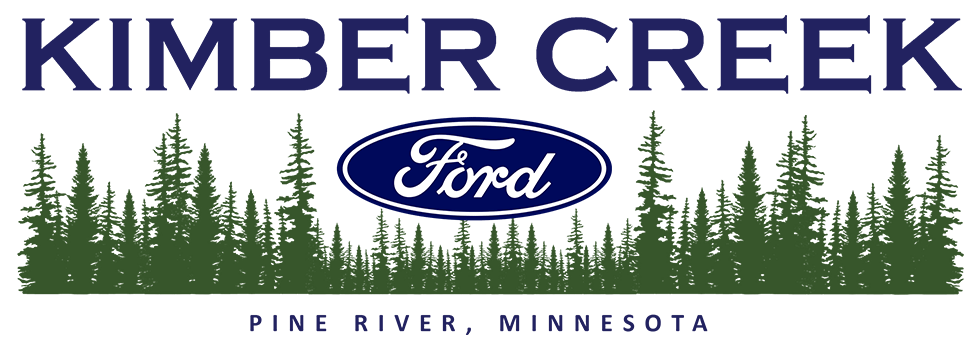Kimber Creek Ford Official Blog
Stay connected using Ford SYNC 3 AppLink
By Product Expert | Posted in Technology, Tips & Tricks on Thursday, February 4th, 2016 at 10:20 am
How to sync your phone to AppLink
The future is now. We have the world at our fingertips. The classic bar argument between friends has been all but eliminated by the fact that we can now reach into our pocket and pull out a fancy little machine that will give us the answers to such hard-hitting questions as, “Who was that one guy in that one movie? Wasn’t he in that other movie with that other guy?” Of course, triviality is not the only benefit we gain by today’s technological advances. We can stay connected and access important information like maps or send messages to our friends asking for a ride home. And now, thanks to SYNC 3 on 2016 Ford models, we can actually connect our phones to our rides. Here’s how to sync your phone to AppLink.
How does Ford make sure self-driving cars can handle winter weather?
Connect your phone to AppLink
The process of connecting your phone, be it an Apple iPhone or a phone which runs the Android operating system, is simple and straightforward. Make sure your phone is unlocked and the SYNC 3 infotainment system is turned on. Then, plug your phone’s USB cord into the USB port located near the SYNC 3 display screen. The interface will take it from there, and before you know it, you’re all linked up! AppLink works with iPhone 5 and later models, and Android devices 5.0 and higher.
Benefits of Ford SYNC 3 AppLink
With Ford SYNC 3 AppLink, you are basically copying the contents and usage of your phone over to your vehicle. You are already familiar with your phone’s layout, and now that same general display and functionality will be shown on the SYNC 3 touchscreen. Using voice commands, you can call or send text messages to people, and also have text messages read to you. Need to find a better way to reach your destination? Using voice command and your phone’s mapping and navigation capabilities, AppLink will help. You can also access your digital music library so you’ll never be without your favorite playlist while behind the wheel.
Contact Houston Ford to find out which of our new Ford models come with this exciting feature, or stop in and see it up close!